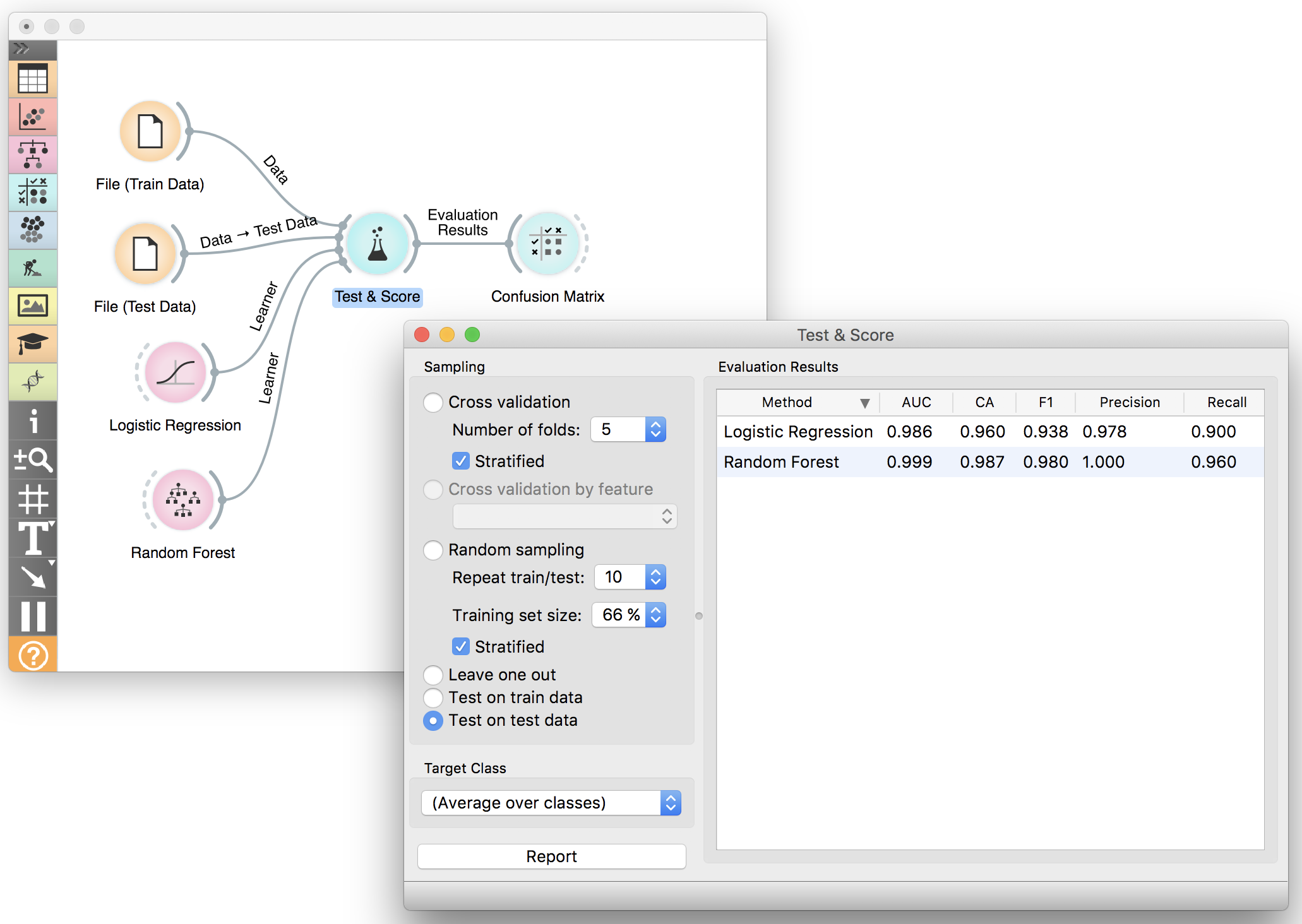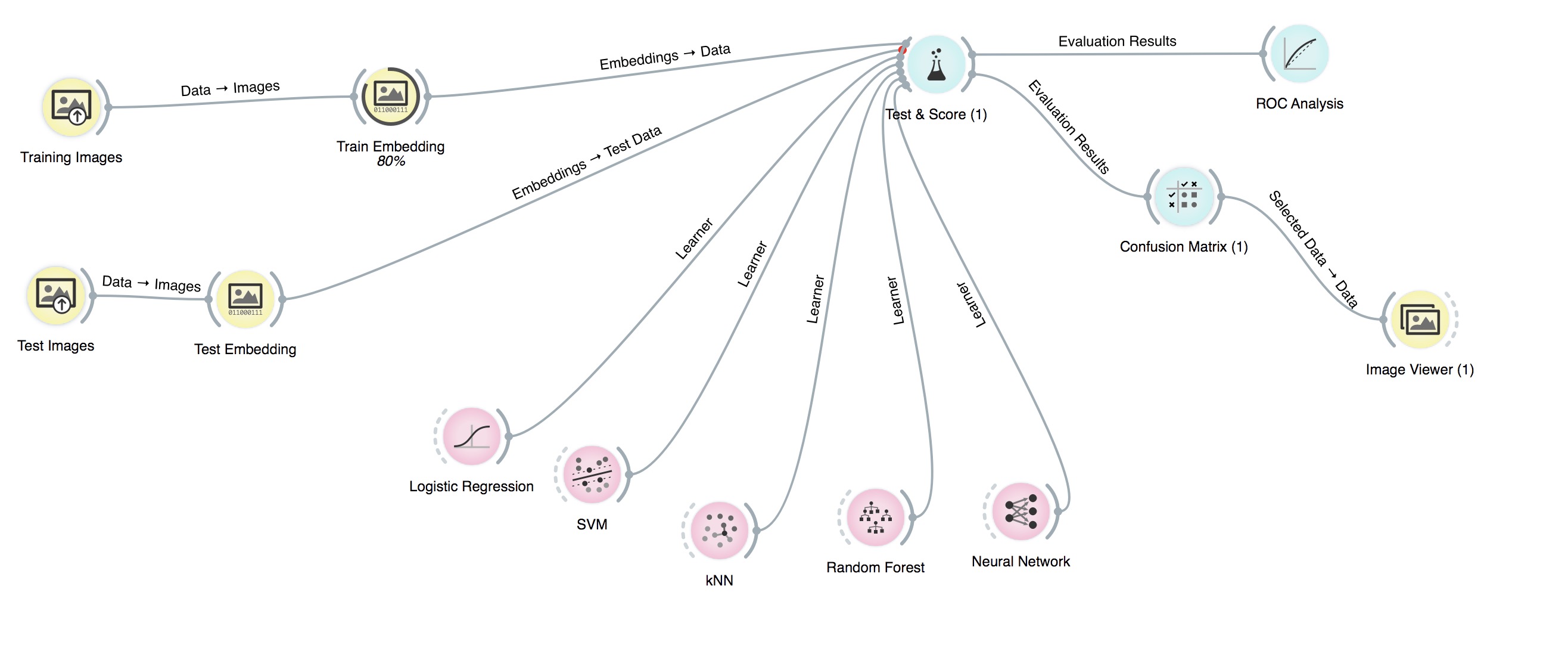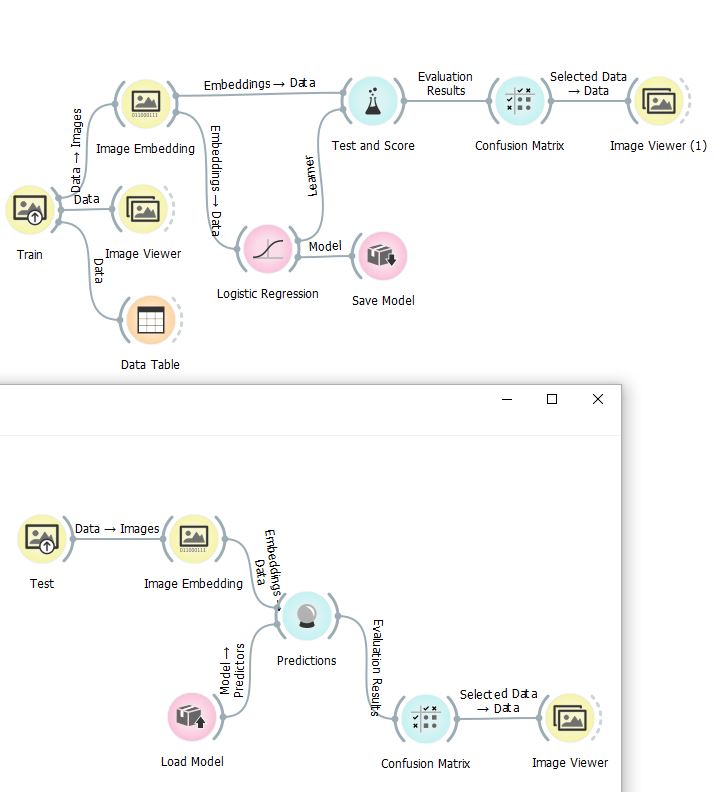Is it possible with Orange (only using its widgets, without writing Python code) to implement the following typical machine learning processes?
- Train a training set,
- Validating a validation set (e.g. using k-fold cross validation), and
- Testing the model with a test set.
Using the 'Test & Score" widget, a single dataset is used. Does this mean that only validation is performed, and there is no actual test? Can in this case classification results (accuracy, AUC, etc.) considered reliable?