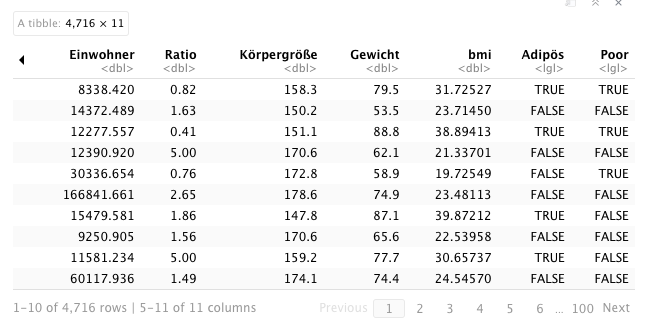I made the following contingency table already, however there should only be TRUE or FALSE and not all of them showing up on the table. How can I change that?
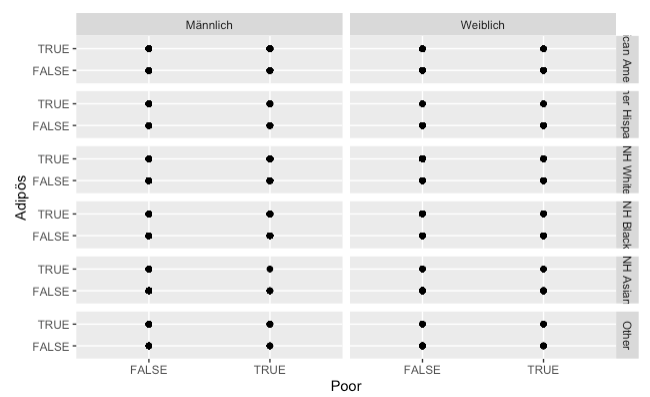
my code is the following:
library(tidyverse)
library(haven)
read_xpt("~/downloads/DEMO_J.XPT") -> demo17
demo17%>%
select (subjectID= SEQN, Lebensalter=RIDAGEYR, Geschlecht=RIAGENDR, Ethnie = RIDRETH3, Einwohner=WTMEC2YR, Ratio=INDFMPIR)%>%
mutate(Geschlecht=fct_recode(factor(Geschlecht), "Männlich"="1", "Weiblich"="2"))%>%
mutate(Ethnie=fct_recode(factor (Ethnie), "Mexican American"="1", "Other Hispanic"="2", "NH White"="3", "NH Black"="4", "NH Asian"="6", "Other"="7")) -> D2
read_xpt("~/downloads/BMX_J.XPT") -> bmx17
bmx17%>%
select (subjectID = SEQN, Körpergröße= BMXHT, Gewicht = BMXWT) -> B2
inner_join(D2, B2, by= "subjectID") -> DurchgangJ
DurchgangJ
DurchgangJ%>%
mutate( bmi = Gewicht / (Körpergröße/100)^2 ) %>%
filter( Lebensalter >= 18 )%>%
filter(!is.na(bmi))%>%
mutate (Adipös= bmi>=30)%>%
mutate (Poor = Ratio < 1.3)%>%
filter(!is.na(Poor))%>%
ggplot+
geom_point(aes(x= Poor, y= Adipös))+
facet_grid(Ethnie~Geschlecht)