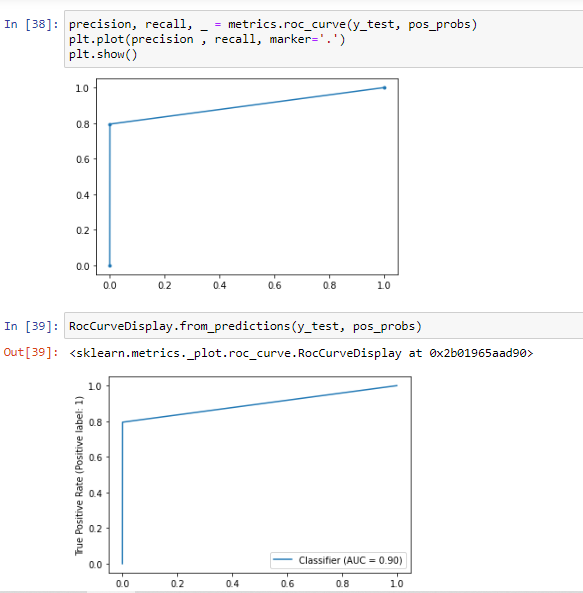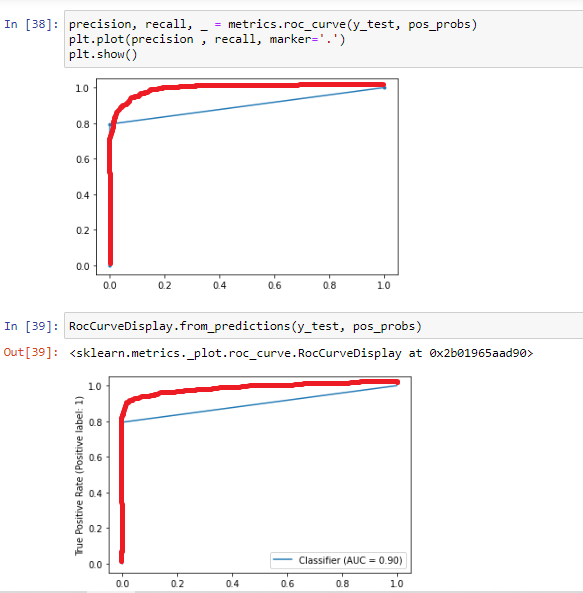I dislike the square look of this AUC curve (SKLearn).
The purpose of this question is "visual". Please post code snippets.
This question is not requesting the theory behind the AUC.
My goal is to make the curve look like a curve. Right now, the curve looks like a square.
Please refer to the sample code below.
precision, recall, _ = metrics.roc_curve(y_test, pos_probs)
plt.plot(precision , recall, marker='.')
plt.show()
RocCurveDisplay.from_predictions(y_test, pos_probs)