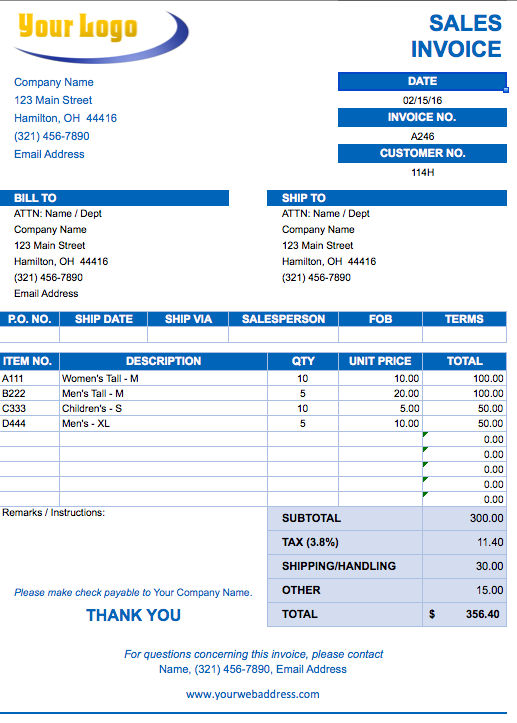I'm trying to extract some particular information from the image(png).
I tried to extract the text using the below code
import cv2
import pytesseract
import os
from PIL import Image
import sys
def get_string(img_path):
# Read image with opencv
img = cv2.imread(img_path)
# Convert to gray
img = cv2.cvtColor(img, cv2.COLOR_BGR2GRAY)
# Apply dilation and erosion to remove some noise
kernel = np.ones((1, 1), np.uint8)
img = cv2.dilate(img, kernel, iterations=1)
img = cv2.erode(img, kernel, iterations=1)
# Write the image after apply opencv to do some ...
cv2.imwrite("thres.png", img)
# Recognize text with tesseract for python
result = pytesseract.image_to_string(Image.open("invoice.png"))
os.remove("invoice.png")
return result
if __name__ == '__main__':
from sys import argv
if len(argv)<2:
print("Usage: python image-to-text.py relative-filepath")
else:
print('--- Start recognize text from image ---')
for i in range(1,len(argv)):
print(argv[i])
print(get_string(argv[i]))
print()
print()
print('------ Done -------')
But I want to extract data from particular fields.
Such as
a) INVOICE NO. b) CUSTOMER NO. c) SUBTOTAL d) TOTAL e) DATE
How can I extract the required information from the below image "invoice"?
PFB