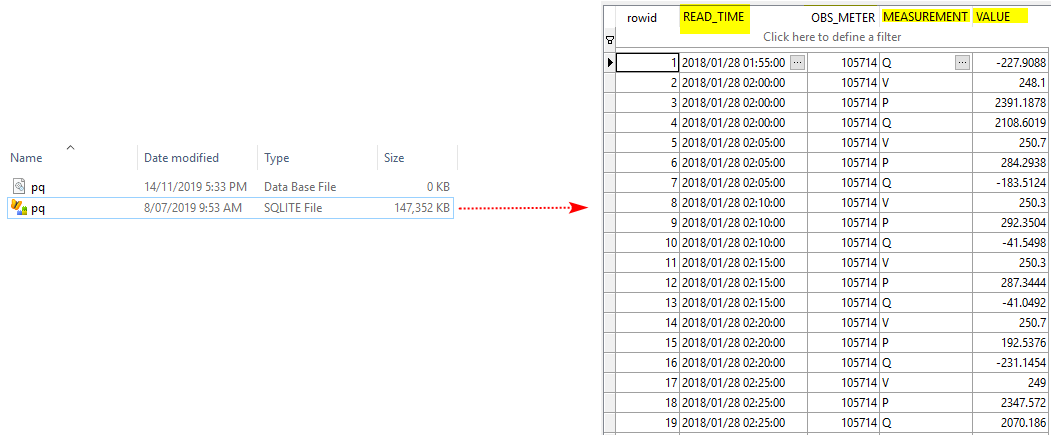I am trying to plot time series data by accessing the SQLite database. I successfully connect the database by coding the below script,however, i couldn't figure out how to plot the time series data from .sqlite file.
import sqlite3
from sqlite3 import Error
def create_connection(db_file):
""" create a database connection to the SQLite database
specified by the db_file
:param db_file: database file
:return: Connection object or None
"""
conn = None
try:
conn = sqlite3.connect(db_file)
except Error as e:
print(e)
return conn
def main():
database = r"E:\Data\SINCAL_Models\AusNetData\20180128_PQV\pq.sqlite"
# create a database connection
conn = create_connection(database)
with conn:
print("Database connected:")
if __name__ == '__main__':
main()
The database file is shown in attached picture. I am trying to plot the yellow highlighted variables to get the plot like here