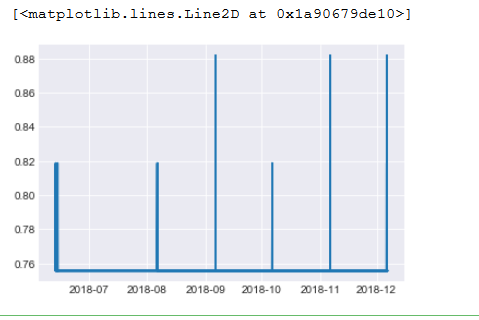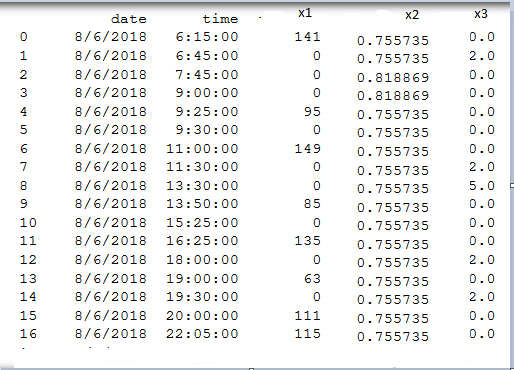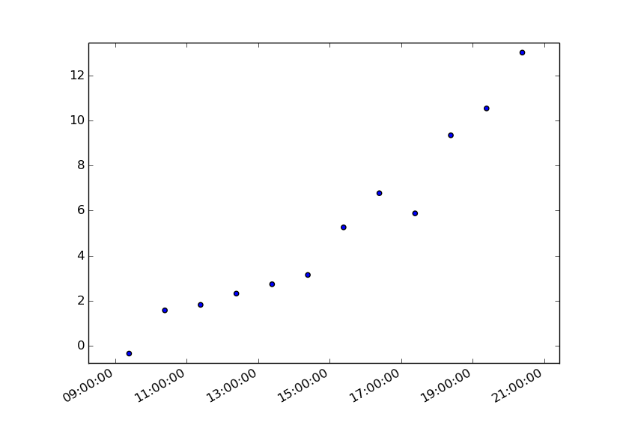I want to plot the graph with datetime . I saw so many questions similiar to my questions. But that answers didn't work for me. Here is the code that I used:
data = pd.read_csv('p1.csv')
df1 = pd.DataFrame(df1, columns=['date', 'time', 'x1', 'x2','x3'])
data['date_time'] = pd.to_datetime(data['date'] + ' ' + data['time'])
data['date_time'] = pd.to_datetime(data['date_time'], format='%m/%d/%Y %H:%M:%S')
data.set_index('date_time',inplace = True)
plt.plot(data.index, data.x2)
Can anyone suggest me a solution for this?
CSV file after reading it: