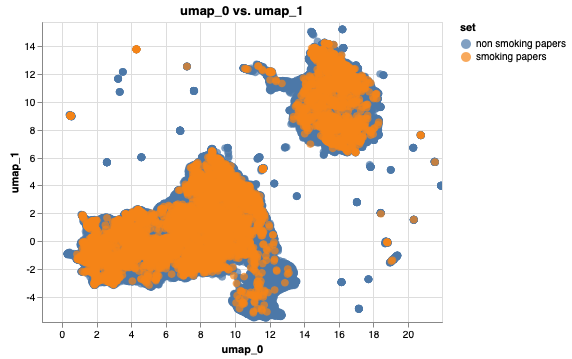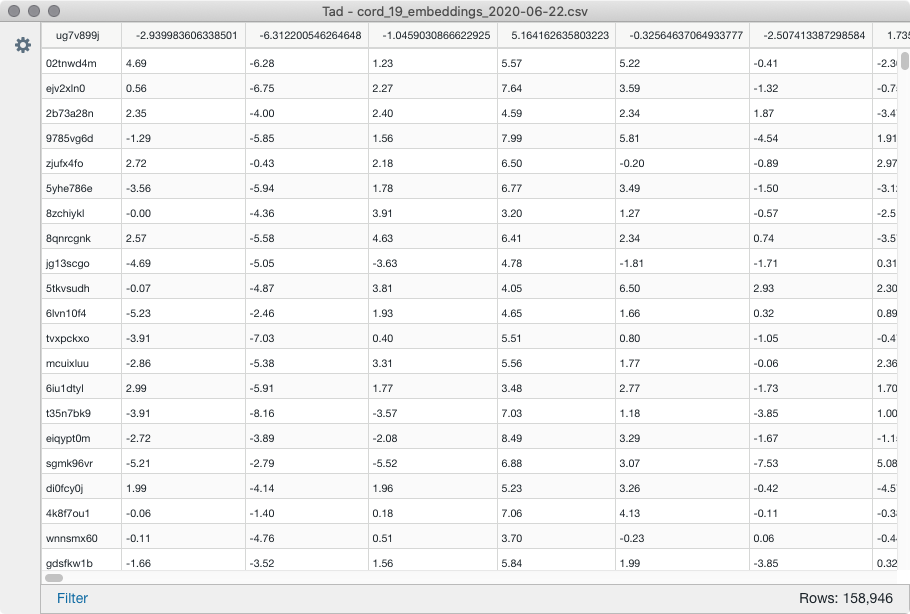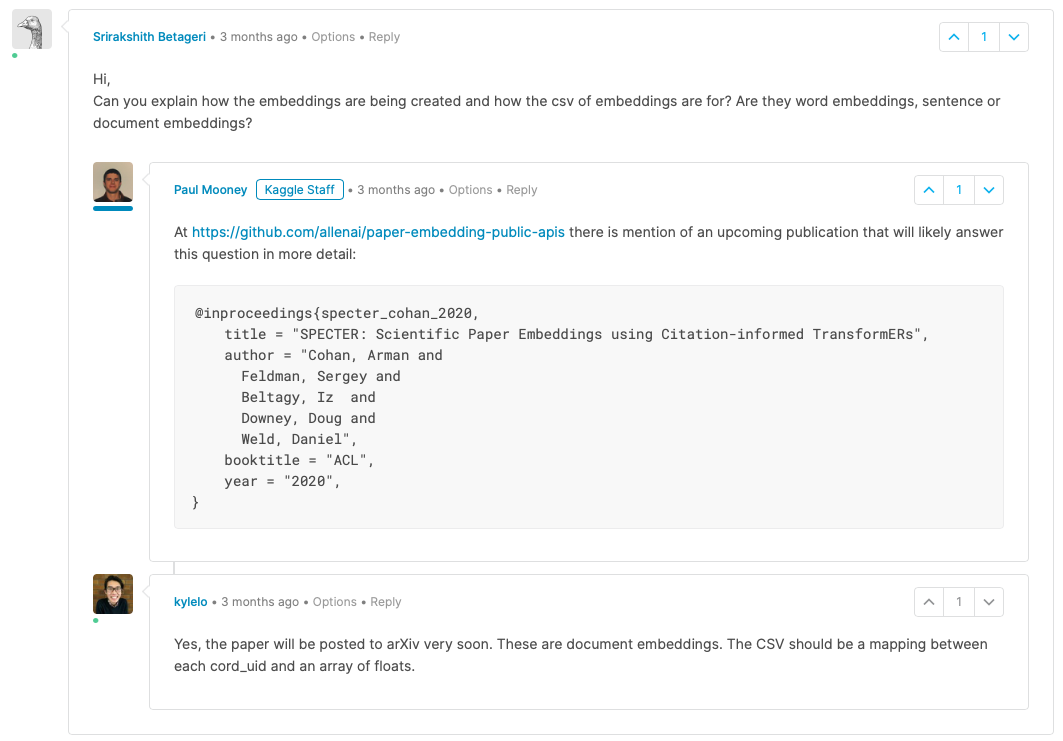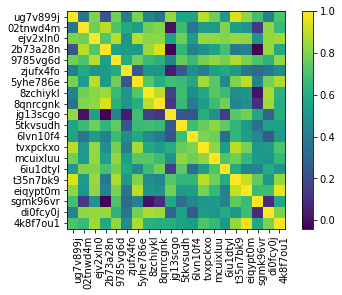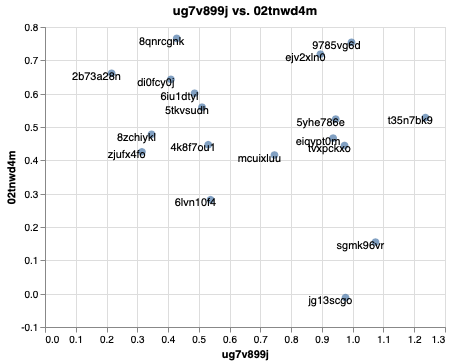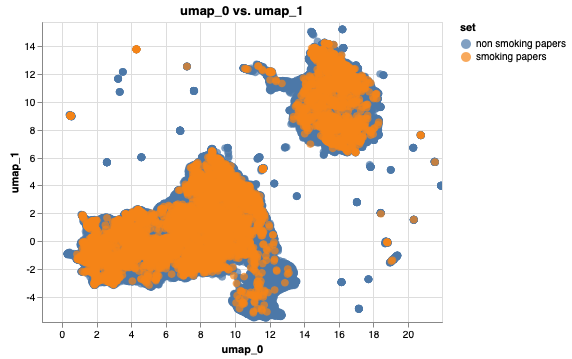So, after a lot of digging, I found something in the comment section.
They are document embeddings.
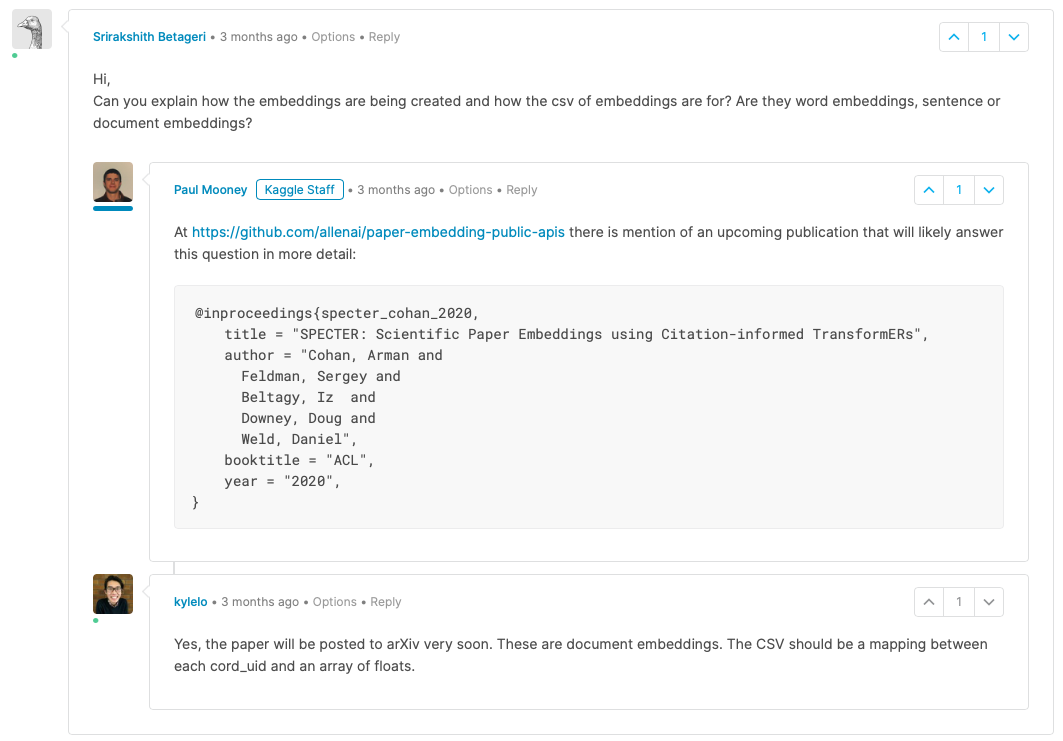
Relevant Comments from the Kaggle Comment section on the Data Update Log for the CORD19 Dataset:
Examples how to visualize the embeddings in a Jupyter Notebook:
import pandas as pd
from whatlies import Embedding, EmbeddingSet
#Docs: https://rasahq.github.io/whatlies/api/embeddingset/
#transponse dataframe
sample_df = pd.read_csv('data/cord_embeddings_sample.csv', header=None, delimiter=',', index_col=0).T
def to_ems(df):
ems_dict = {}
for columnName, columnData in df.iteritems():
ems_dict.update({str(columnName): Embedding(columnName, columnData)})
return EmbeddingSet(ems_dict)
ems = to_ems(sample_df.head(10))
ems.plot_correlation()
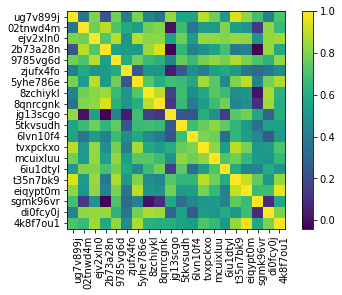
ems.plot_interactive("ug7v899j","02tnwd4m")
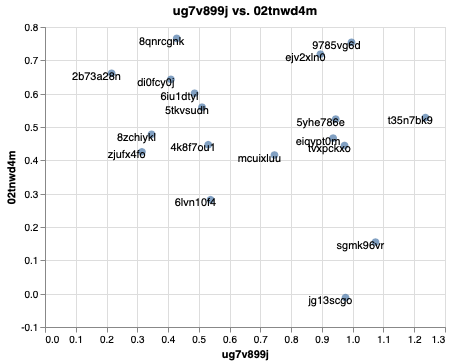
You can even do NLP with the jsons from the dataset and link them to the embeddings via the UUID and SHA from metadata.csv.
Example:
Find words that relate to smoking and color the respective papers:
I created 2 EmbeddingSets where I filtered the embeddings for papers that have smoking-related words in their text body and subtracted their UUIDs from the list.
Both EmbeddingSets can be displayed in the plot.
from whatlies.transformers import Umap
# add 2 embedding sets
emb1 = non_smoking_ems.add_property('set', lambda d: 'non smoking papers')
emb2 = smoking_ems.add_property('set', lambda d: 'smoking papers')
both = emb1.merge(emb2)
#add a clustering transformer that reduces dimensionality (like umap) and visualise them
both.transform(Umap(2)).plot_interactive('umap_0', 'umap_1',color='set', annot=False)