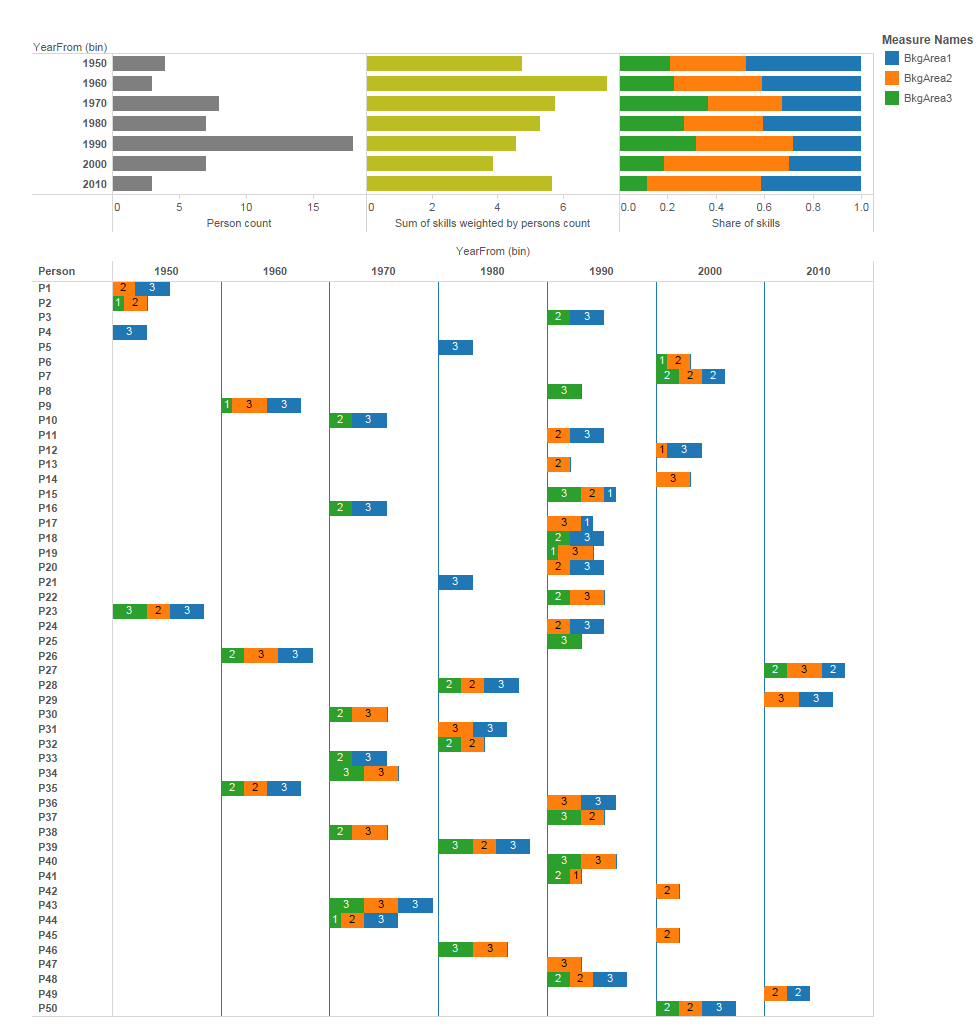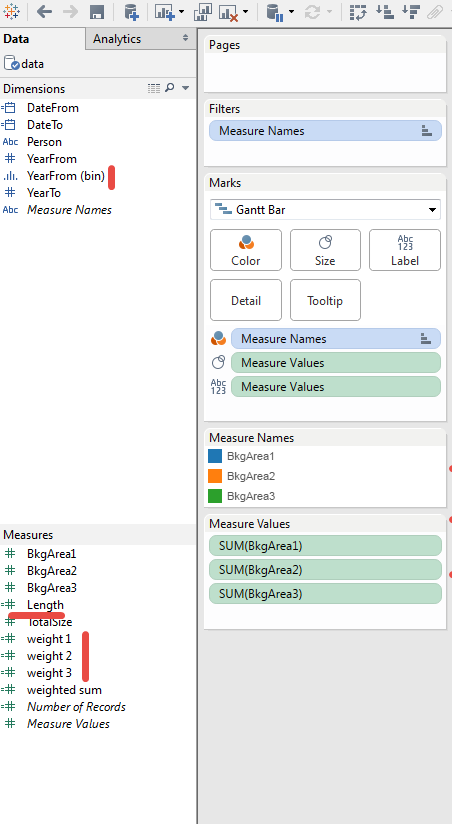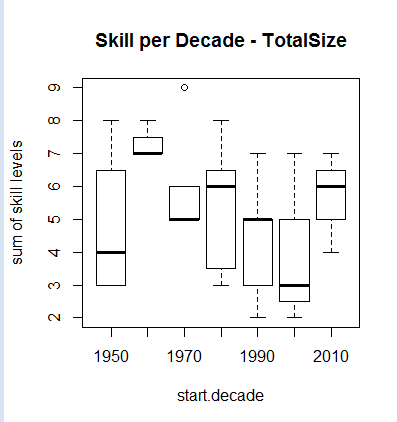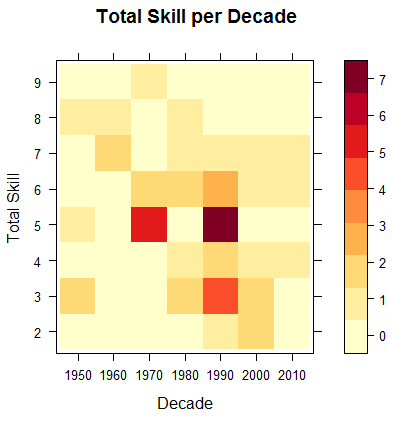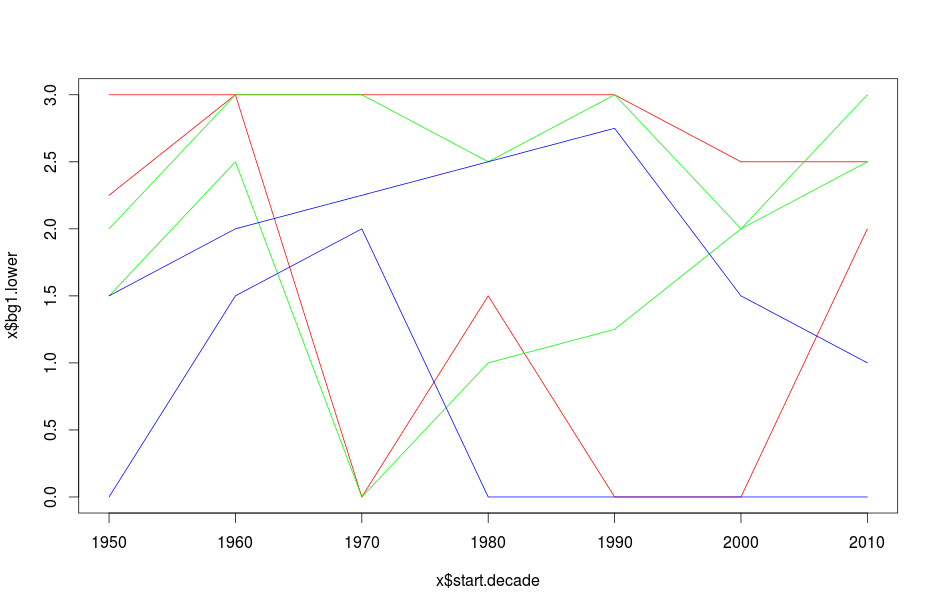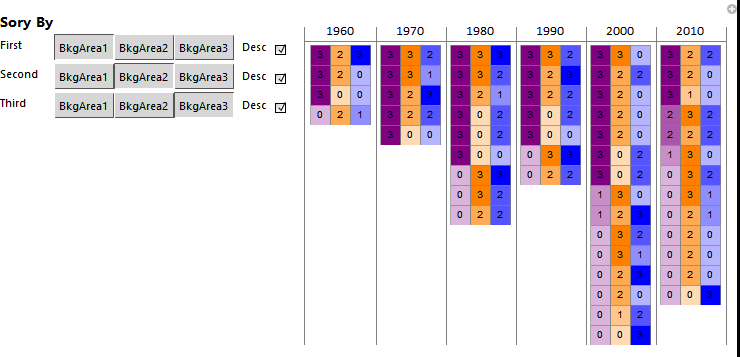I am trying to visualize a dataset that registers the career of people in an organisation and their backgrounds before starting in that particular organisation. I 'd like to show how individuals are positioned in the space based on their background areas and show the evolution through time in the beginning of each decade. I have seen the answers here but my data are much more categorical and also, ideally, I 'd like to display all three background categories (see below) at the same time
A sample of my data follows:
Person BkgArea1 BkgArea2 BkgArea3 TotalSize YearFrom YearTo
P1 3 2 0 5 1959 1965
P2 0 2 1 3 1959 1967
P3 3 0 2 5 1991 2008
P4 3 0 0 3 1959 1980
P5 3 0 0 3 1981 1998
P6 0 2 1 3 2006 2014
P7 2 2 2 6 2008 2014
P8 0 0 3 3 1991 1996
P9 3 3 1 7 1966 1972
P10 3 0 2 5 1975 1991
P11 3 2 0 5 1998 2013
P12 3 1 0 4 2004 2013
P13 0 2 0 2 1998 2010
P14 0 3 0 3 2003 2008
P15 1 2 3 6 1998 2008
P16 3 0 2 5 1973 1977
P17 1 3 0 4 1998 2012
P18 3 0 2 5 1996 2008
P19 0 3 1 4 1998 2011
P20 3 2 0 5 1998 2006
P21 3 0 0 3 1986 1989
P22 0 3 2 5 1996 2014
P23 3 2 3 8 1959 1976
P24 3 2 0 5 1998 2001
P25 0 0 3 3 1998 2011
P26 3 3 2 8 1965 1992
P27 2 3 2 7 2010 2014
P28 3 2 2 7 1986 1998
P29 3 3 0 6 2013 2014
P30 0 3 2 5 1976 1977
P31 3 3 0 6 1986 1987
P32 0 2 2 4 1980 1990
P33 3 0 2 5 1975 1986
P34 0 3 3 6 1977 1991
P35 3 2 2 7 1963 1974
P36 3 3 0 6 1998 2001
P37 0 2 3 5 1998 2004
P38 0 3 2 5 1974 1980
P39 3 2 3 8 1989 1998
P40 0 3 3 6 1991 1998
P41 0 1 2 3 1998 2001
P42 0 2 0 2 2003 2012
P43 3 3 3 9 1973 1986
P44 3 2 1 6 1978 1986
P45 0 2 0 2 2002 2012
P46 0 3 3 6 1982 1988
P47 0 3 0 3 1992 1998
P48 3 2 2 7 1998 2004
P49 2 2 0 4 2012 2014
P50 3 2 2 7 2008 2014
The values in columns BkgArea1-3 are essentially categorical values, that indicate the strength of an individual in a specific category. It is thus
0: no background, 1: weak background, 2: average background, 3: strong background. The TotalSize column is the sum of the scores of the individuals
The initial idea was to assign basic colors to BkgAreas 1-3, namely Red, Green, Blue, and then colour the individuals according to the mixture of their backgrounds, weighing each color with the strength of each area, i.e. 2/3 * Red if an individual has score 2 in BkgArea1, etc. I then tried to display the area as 3d scatter plot but it looks very complicated and hard to interpret.
I also tried to apply Multiple Correspondence Analysis but I haven't got very satisfying results. Do you have any ideas as of how to represent this dataset?
UPDATE
After people having posted various useful answers but not 100% covering the representation needs, I summarize what I would like to achieve:
- Group/cluster the individuals according to their backgrounds and relative to the three background areas. if someone has scores in more than one of them, they should be displayed somewhere in the middle.
- Show, visually if possible, the number of individuals and the
TotalSizeof the individuals. This could be a cloud - Show the development of the organization. I think this might be easy to do with stacked column charts or histograms
RadViz can be a method to solve 1 and 2, or at least I am inclined toward that representation. The problem in my data is that individuals under RadViz will be placed at very specific points so we lose somewhat the track of how many individuals have specific background characteristics