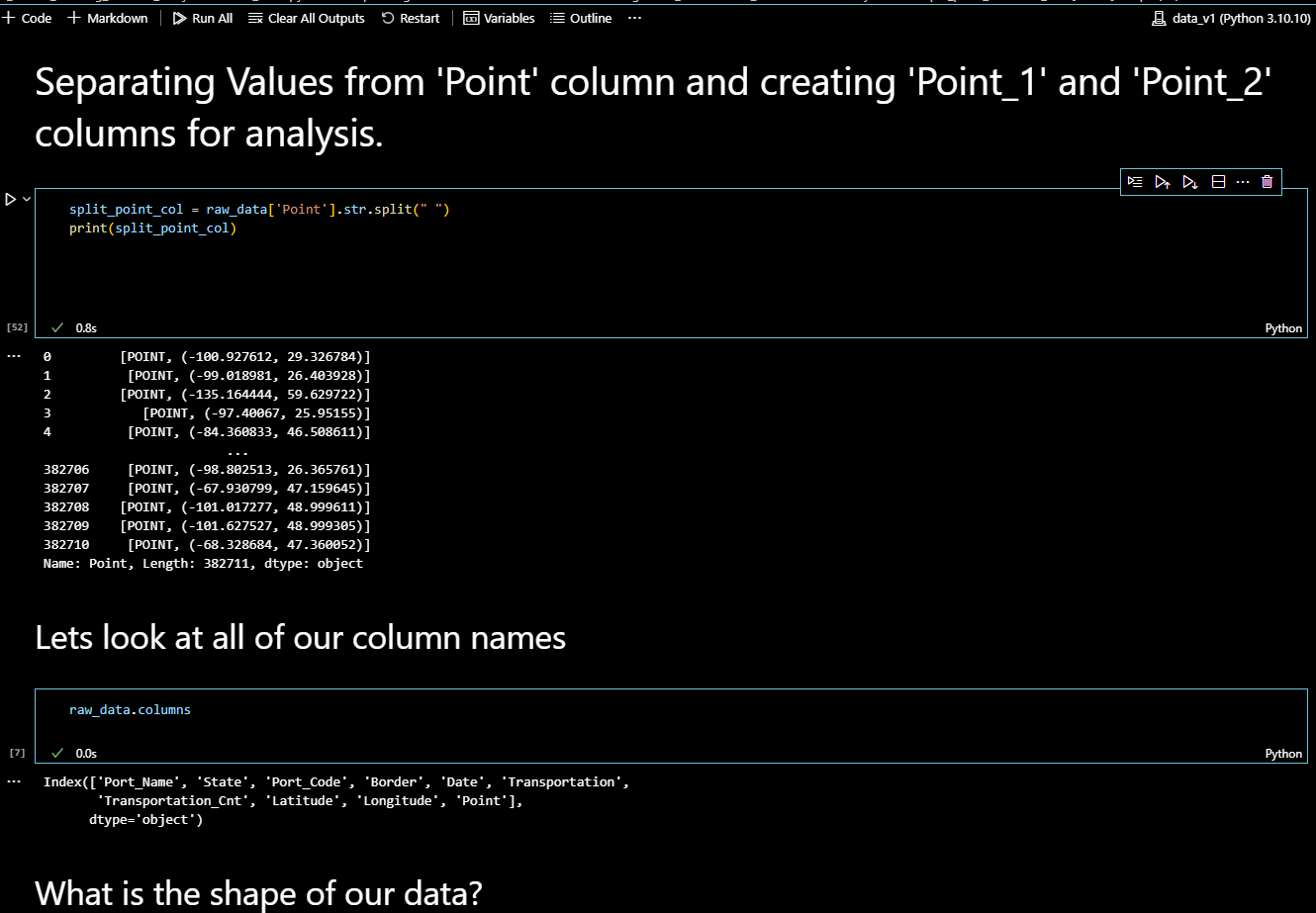I am new to the community and data science. I have found this hub to be of extreme value and hope to be an additive contributor one day.
VS Code: Python: Pandas Question
I am working with a data set in VS code utilizing python. Currently I am cleaning this data set up and I am trying to parse 2 values from a list of 3 item for every column in a series.
This column of the dataframe was originally a string and I need to convert it to a numeric data type. So far I have split the values in the column and created a list within each row of this column.
How do I create 2 new columns with just the numeric values from this series where all of the values are lists in a python dataframe?
I would like to create columns 'Point_1' and 'Point_2' from the numeric values using a for loop. what is the best way to do this?
Below is an image of my IDE with the code snippet.