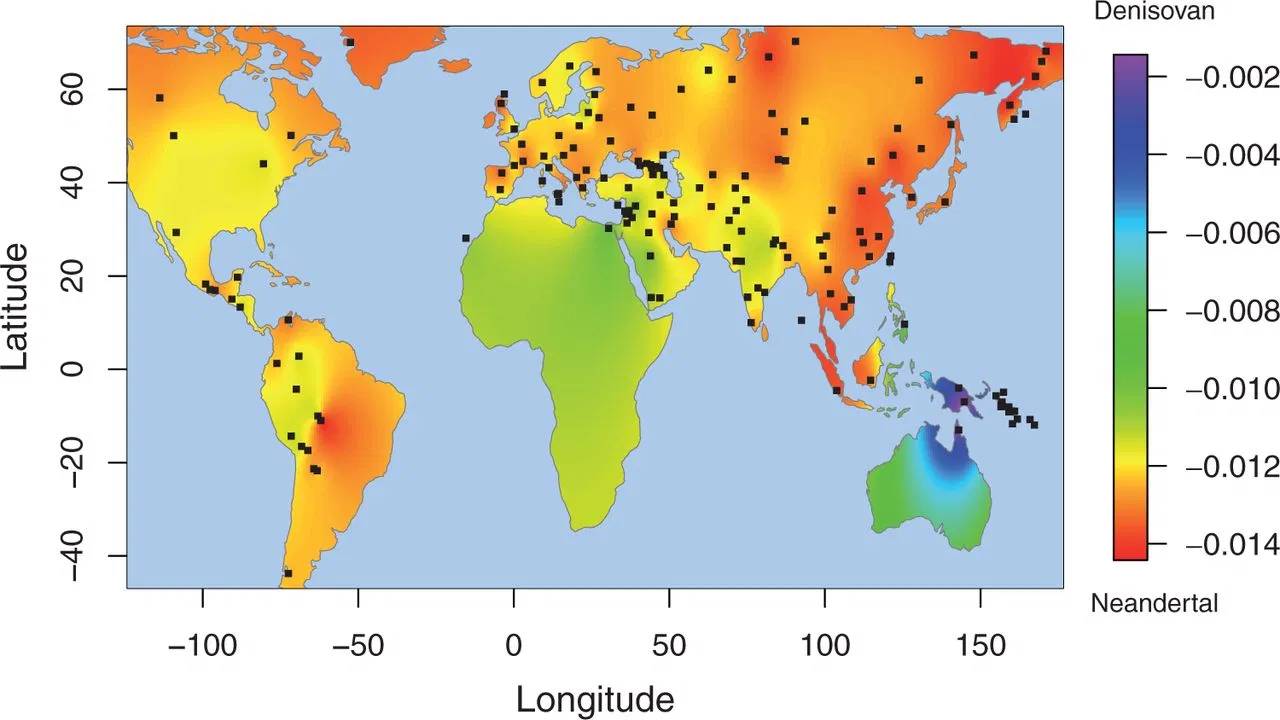I've a simple dataset:
- Id
- Longitude
- Latitude
- Value
What can I obtain at the moment are "one map point" in every place.. Sum of Value don't affect "density" color. I would like to display a Geographic Heat Map like this (i copied from Google image). How ?