I would like to filter my data to only present observations taking place in Berlin (where data points are concentrated in the image below). How can this be achieved? The only geographical information my data provides is the coordinates of the start and end of a trip.
I attempted to select the data hoping I could group it but no grouping option comes up when right-clicking...

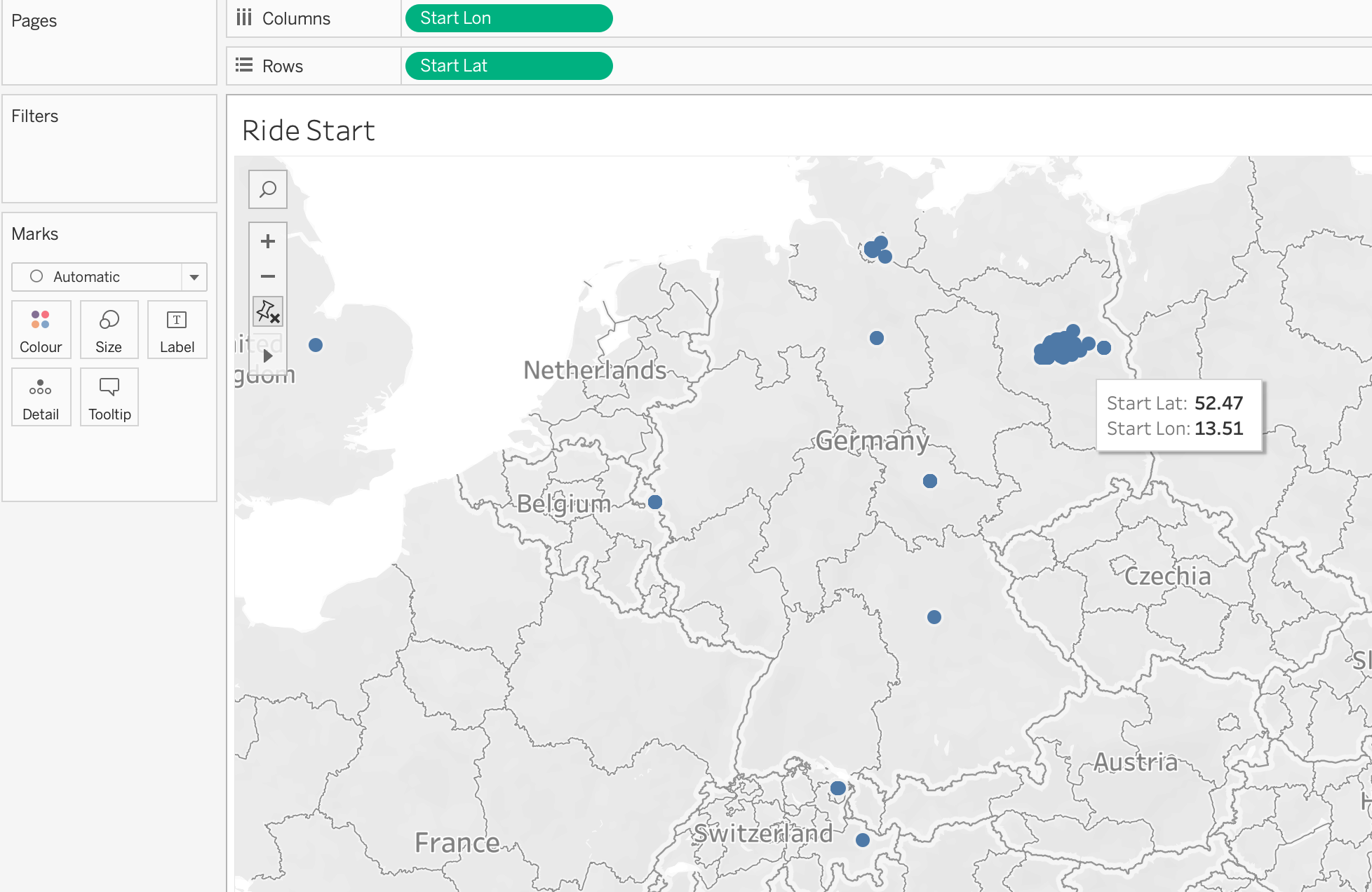
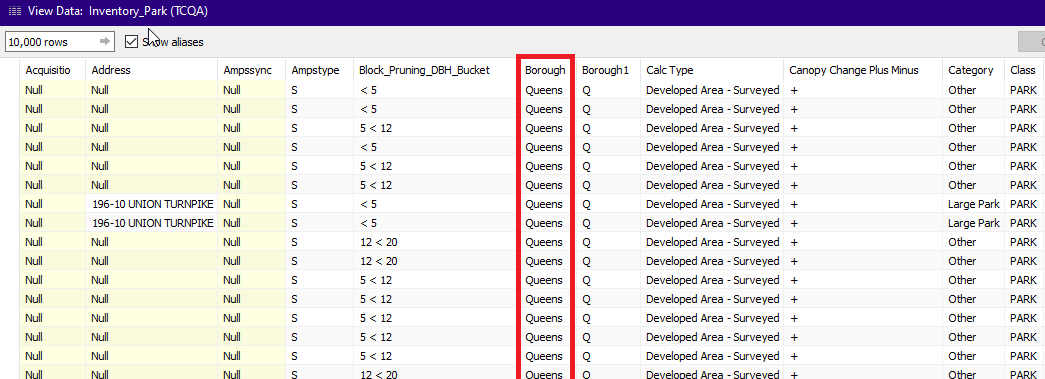
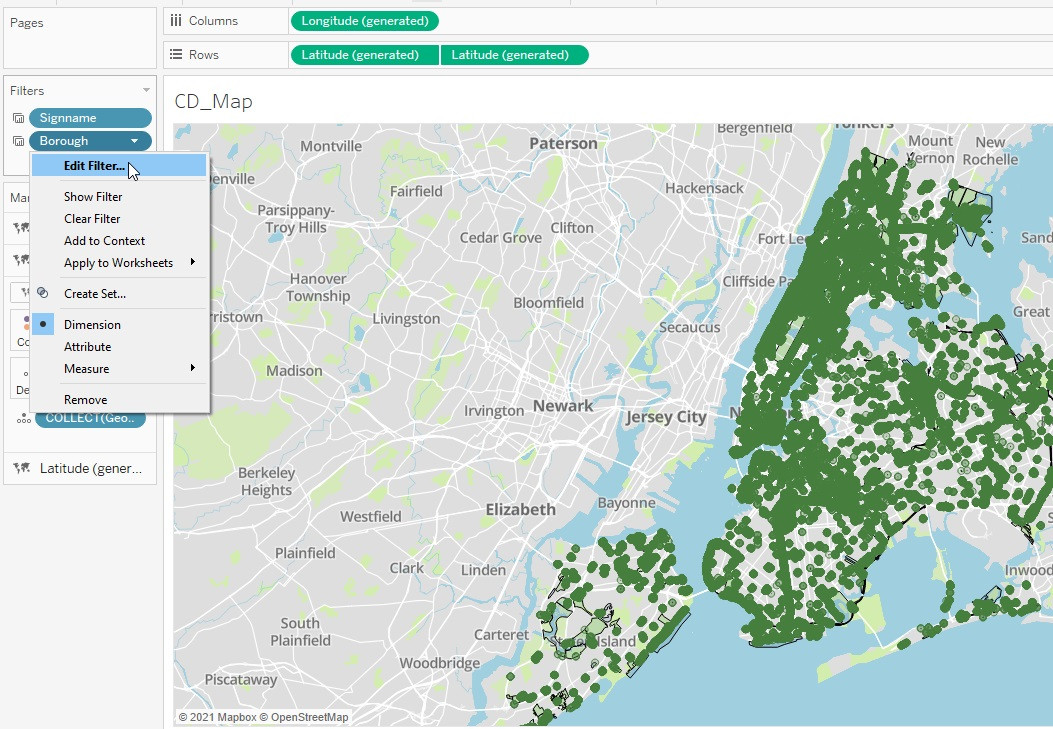
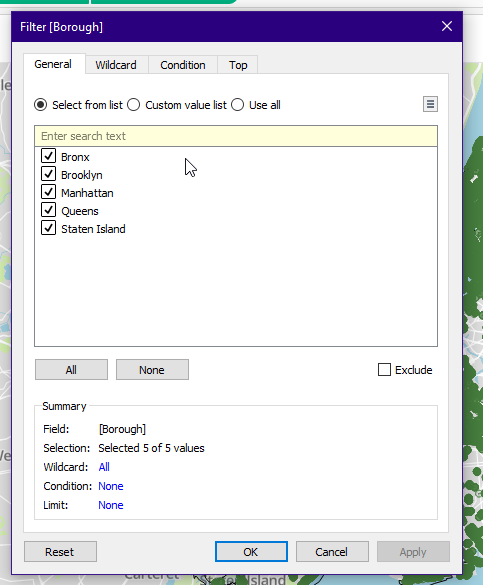
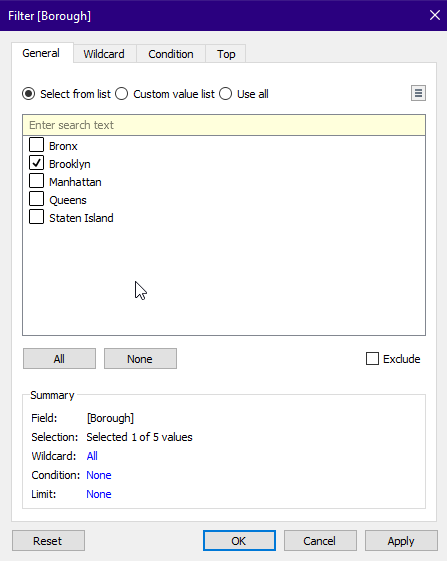
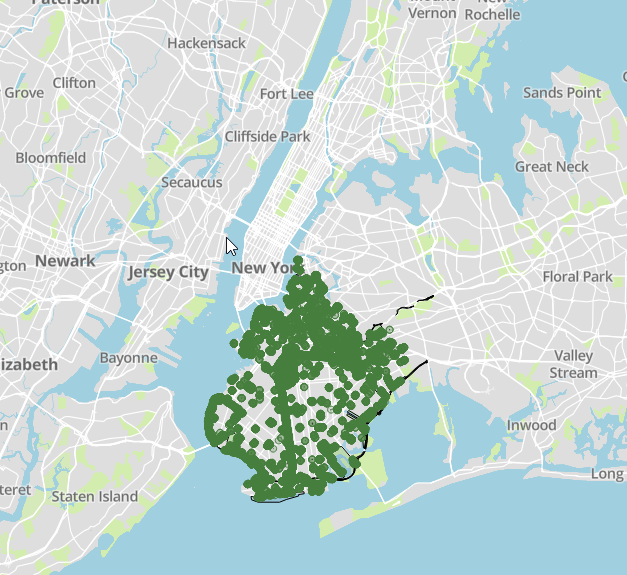
Keep Onlyoption, see also this official Tableau page on filtering data. $\endgroup$