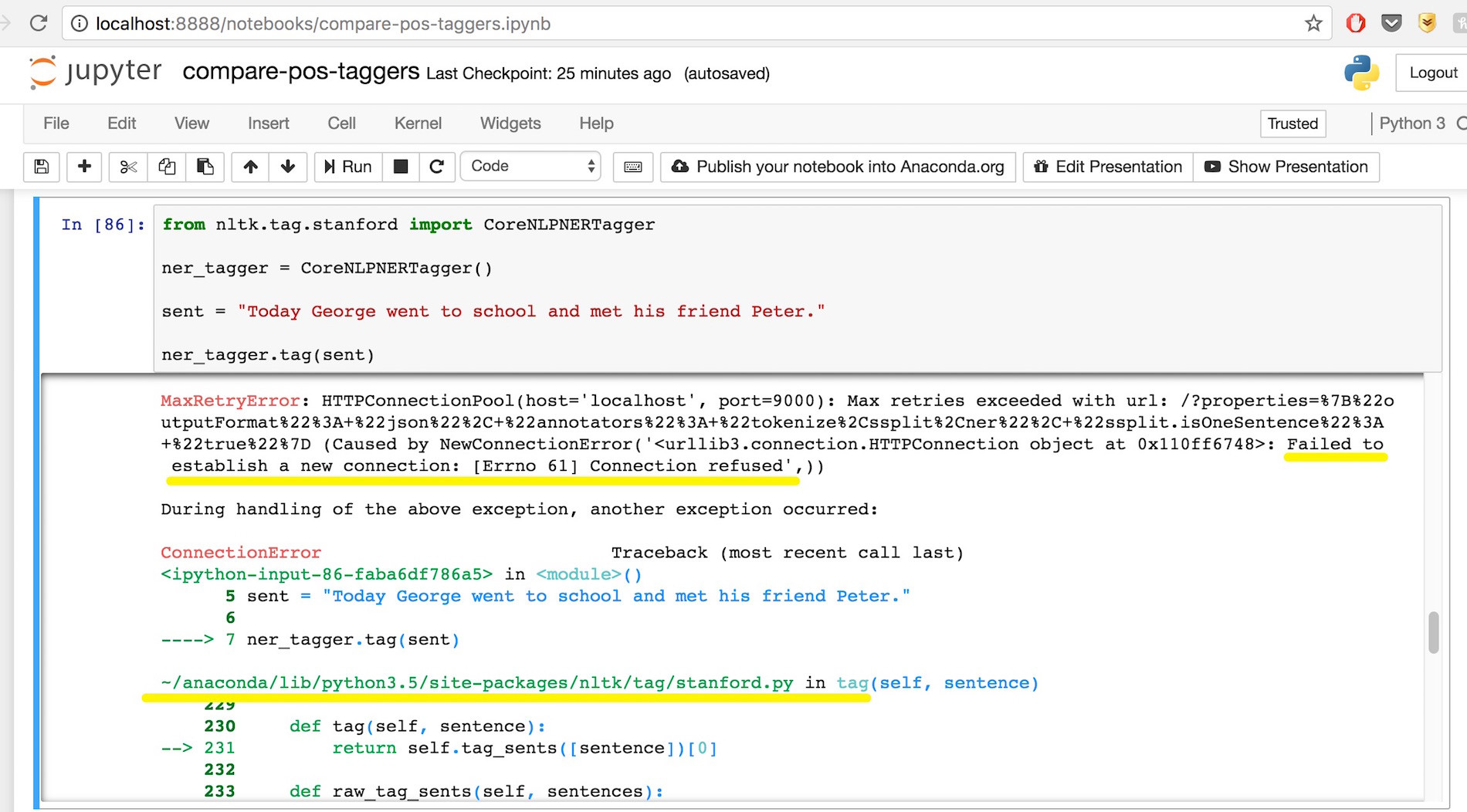I was testing the StanfordNERTagger using the NLTK wrapper and this warning appeared:
DeprecationWarning: The StanfordTokenizer will be deprecated in version
3.2.5. Please use nltk.tag.corenlp.CoreNLPPOSTagger or
nltk.tag.corenlp.CoreNLPNERTagger instead.
super(StanfordNERTagger, self).__init__(*args, **kwargs)
My code looks like this:
from nltk import word_tokenize, pos_tag, ne_chunk
from nltk.tag import StanfordNERTagger
sentence = "Today George went to school and met his friend Peter."
# stanford's NER tagger 3 entity classification
st = StanfordNERTagger('/home/hercules/Desktop/PhD/Tools/stanford-ner-
2017-06-09/classifiers/english.all.3class.distsim.crf.ser.gz',
'/home/hercules/Desktop/PhD/Tools/stanford-ner-2017-06-09/stanford-
ner.jar',
encoding='utf-8')
tokenized_text = word_tokenize(sentence)
classified_text = st.tag(tokenized_text)
print("Stanford NER tagger:")
print(classified_text)
I tried to use CoreNLPNERTagger but I could not find any examples or documentation. I only found this link: where it gives something like an example in the comments of the class CoreNLPNERTagger(CoreNLPTagger) (I found it by searching the keyword "CoreNLPNERTagge")
I tried to follow that example with no use. I think I should start (if that is the correct term) the coreNLP server first but if is that the case I don't know how.
If anyone got any idea or advice I would be grateful.