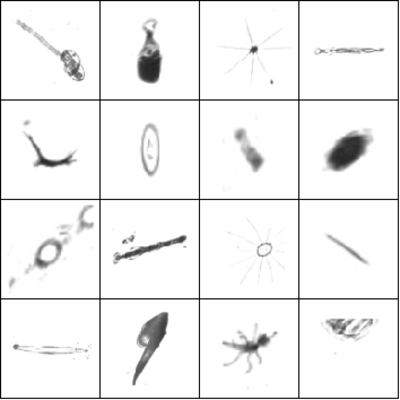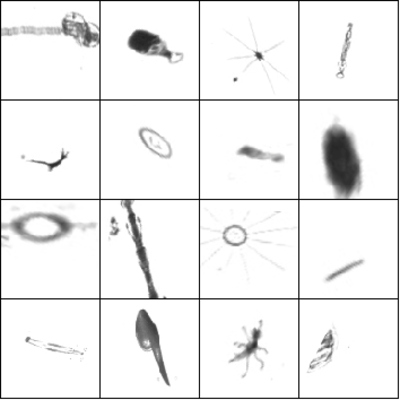I would like to use a neural network for image classification. I'll start with pre-trained CaffeNet and train it for my application.
How should I prepare the input images?
In this case, all the images are of the same object but with variations (think: quality control). They are at somewhat different scales/resolutions/distances/lighting conditions (and in many cases I don't know the scale). Also, in each image there is an area (known) around the object of interest that should be ignored by the network.
I could (for example) crop the center of each image, which is guaranteed to contain a portion of the object of interest and none of the ignored area; but that seems like it would throw away information, and also the results wouldn't be really the same scale (maybe 1.5x variation).
Dataset augmentation
I've heard of creating more training data by random crop/mirror/etc, is there a standard method for this? Any results on how much improvement it produces to classifier accuracy?