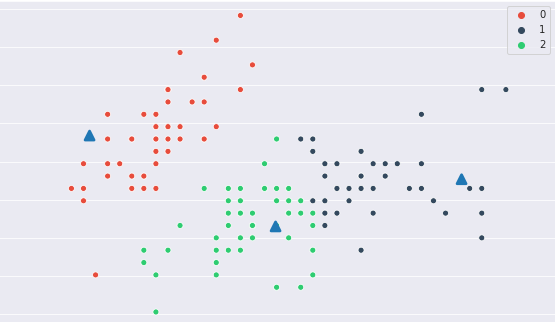I have applied the kMeans Clustering algorithm to a dataframe and have gained cluster labels for each row. I had selected only two features.
There are 4 clusters.
I want to visualize the datapoints in 2D plane with color-coded clusters which I want to look like this-
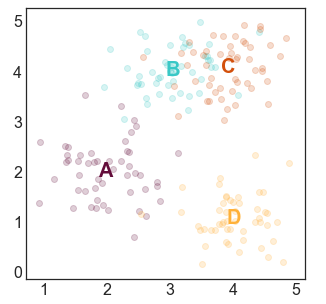
Ignore the labels. I would like to plot cluster centers instead.
I have looked in many blog posts, articles etc. None was helpful.
What is the most straightforward to achieve this?