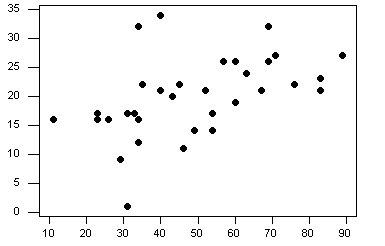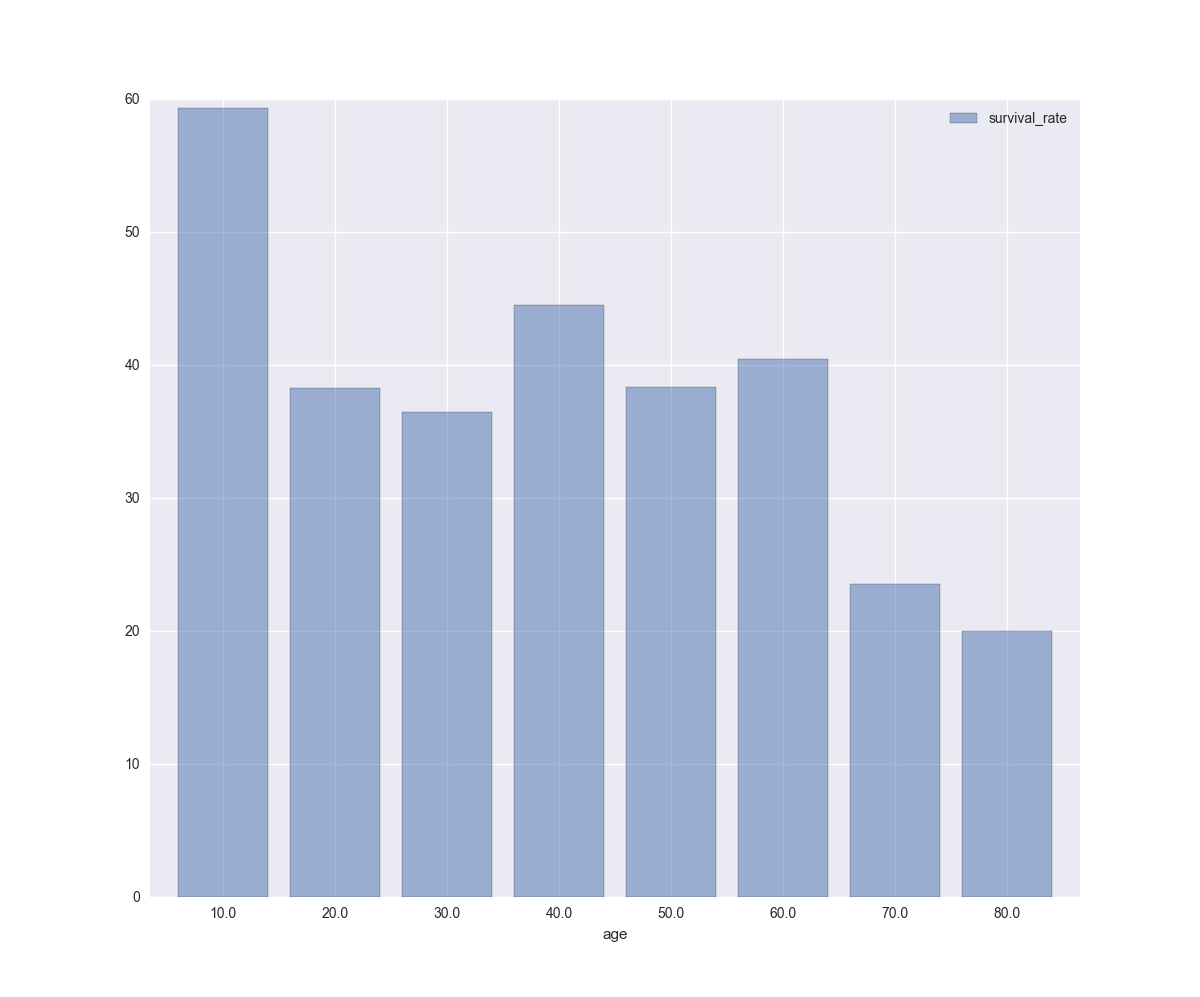I am working with the titanic survivors data set.
I have the data as a DataFrame and I can create 1D visualizations such as histograms, and also see the correlations by calling data.corr().
I would like to create a scatter plot to represent the correlation between 'age' and 'survived'. I can't figure out how to plot this data because 'survived' is effectively an integer of 0 or 1 (died or lived, respectively)
If I do something like:
titanic_data.plot(x='Age', y='Survived', style='o')
I get a plot that looks like this:
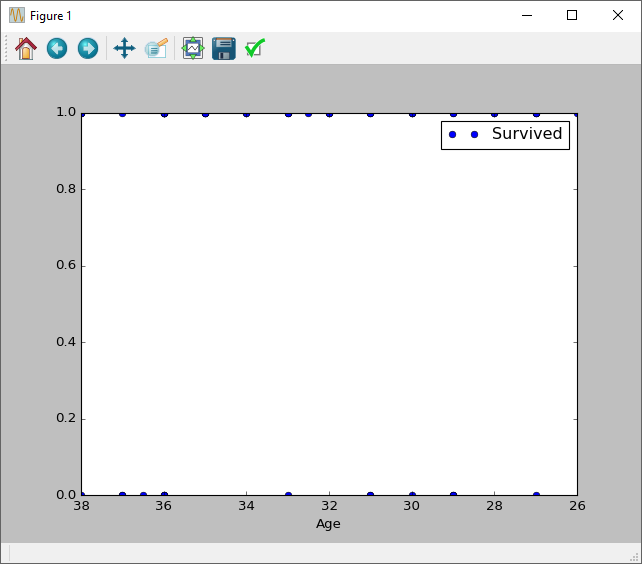
What I would like is a plot that somehow takes the average survival rate by age and created something more like this: