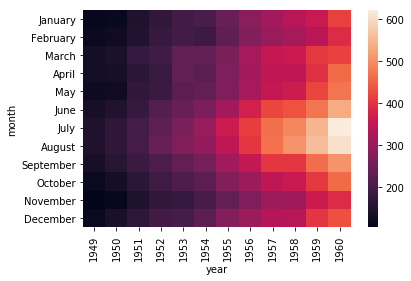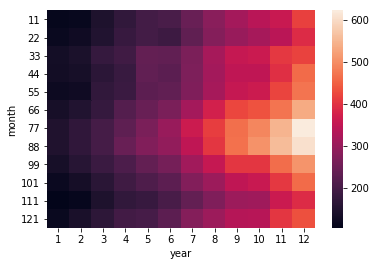I got this matrix
120 100 80 40 20 10 5 0
120 64.21 58.20 51.20 56.37 47.00 45.61 46.86 2.16
100 62.84 57.80 50.60 51.32 39.43 39.30 42.80 0.89
80 62.62 56.20 51.20 51.61 46.23 37.20 42.20 5.32
40 62.05 52.10 44.20 48.79 42.22 35.16 41.80 1.81
20 61.65 50.90 42.30 46.23 44.83 32.70 41.50 6.24
10 59.69 50.20 40.10 40.20 44.28 32.80 39.90 12.31
5 59.05 49.20 40.60 38.90 44.10 30.80 32.80 9.91
0 56.20 49.10 40.50 38.60 36.20 32.20 31.50 0.00
I know how to plot heatmap for the values inside by specifying it as numpy array and then using
ax = sns.heatmap(nd, annot=True, fmt='g')
But can someone help me how do I include the column and row labels? The column labels and row labels are given (120,100,80,42,etc.)