Trying to install CNTK, I received a message saying that I should upgrade pip command here
This one is another question related to the upgrading of pip.
After the installation with the command
pip install cntk
I received another error message as shown in the attached image.

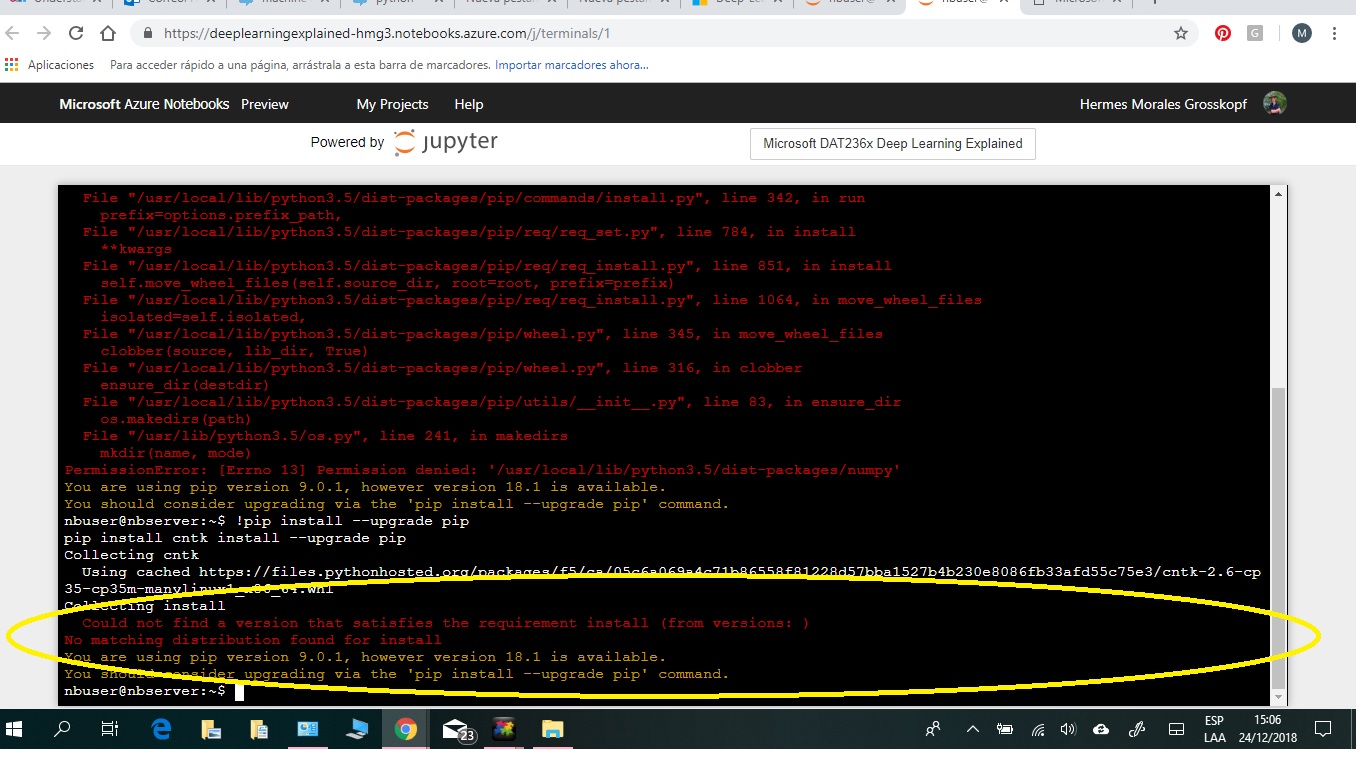
installflag again. If you give install again, it thinks it as a package installation namedinstalland tries to fetch it, well it fails. The command general formatpip install library1 library2 --upgrade library3, in this format. So root level ifPermissionErrorpops up. $\endgroup$