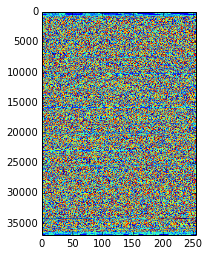I want to plot the bytes from a disk image in order to understand a pattern in them. This is mainly an academic task, since I'm almost sure this pattern was created by a disk testing program, but I'd like to reverse-engineer it anyway.
I already know that the pattern is aligned, with a periodicity of 256 characters.
I can envision two ways of visualizing this information: either a 16x16 plane viewed through time (3 dimensions), where each pixel's color is the ASCII code for the character, or a 256 pixel line for each period (2 dimensions).
This is a snapshot of the pattern (you can see more than one), seen through xxd (32x16):
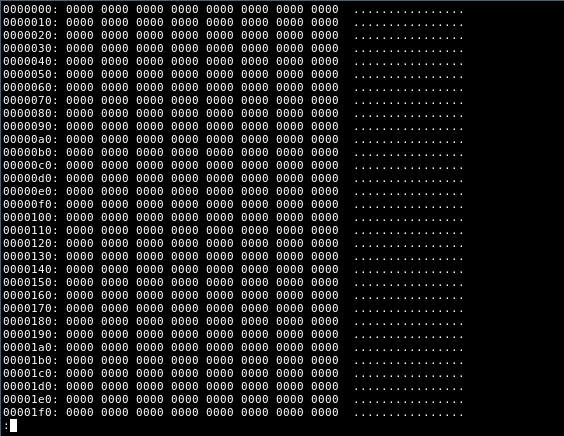
Either way, I am trying to find a way of visualizing this information. This probably isn't hard for anyone into signal analysis, but I can't seem to find a way using open-source software.
I'd like to avoid Matlab or Mathematica and I'd prefer an answer in R, since I have been learning it recently, but nonetheless, any language is welcome.
Update, 2014-07-25: given Emre's answer below, this is what the pattern looks like, given the first 30MB of the pattern, aligned at 512 instead of 256 (this alignment looks better):
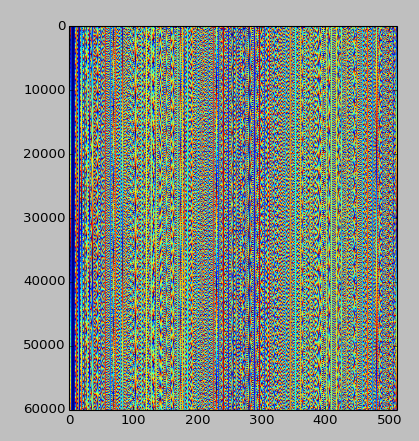
Any further ideas are welcome!