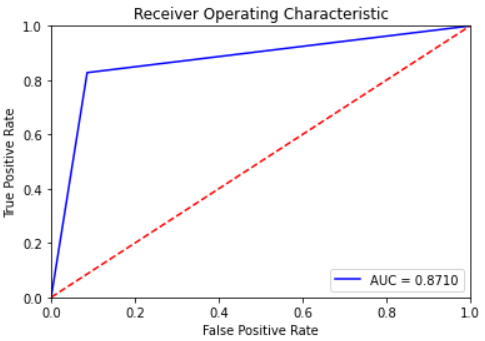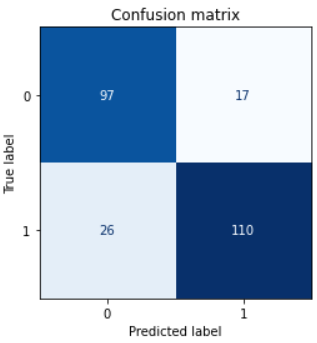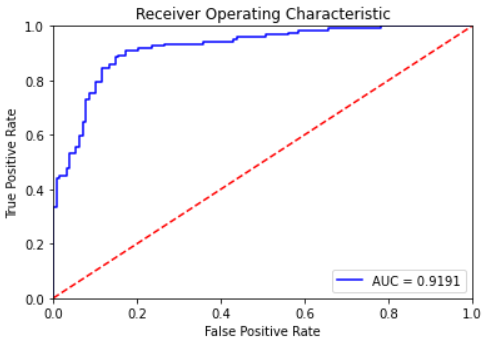I am working on a binary classification and the plotted ROC curves that I am using for evaluation together with AUC, have seemed strange to me. Here is an example.
I understand that ROC is a visual representation of the true positive rate versus the false positive rate. When plotting the confusion matrix I can see there are significant number of false negatives and false positives alike:
I fail to understand how it is possible that the ROC curve only has a single break point. My question therefore is: What is the reason for ROC having such a shape instead of the typical smooth(er) monotonically increasing shape?
I tried playing around with the n_iter argument of RandomizedSearchCV, with the n_splits of StratifiedKFold and with the classifier estimator used (LogisticRegression(), RandomForestClassifier()).
Full reproducible code:
from sklearn.datasets import make_classification
from sklearn.linear_model import LogisticRegression
from sklearn.ensemble import RandomForestClassifier
from sklearn.model_selection import train_test_split, StratifiedKFold, RandomizedSearchCV
from sklearn.metrics import ConfusionMatrixDisplay, confusion_matrix, roc_curve
random_seed = 12345
X, y = make_classification(n_samples=1000, n_features=5, n_classes=2)
X_train, X_test, y_train, y_test = train_test_split(X, y, random_state=random_seed)
cv = StratifiedKFold(n_splits=10, shuffle=True, random_state=random_seed)
search_output = RandomizedSearchCV(
estimator = RandomForestClassifier(max_depth=10),
param_distributions = {'n_estimators': np.arange(100, 501, 50)},
n_iter = 3,
scoring = 'roc_auc',
n_jobs = -1,
cv = cv,
refit = True,
verbose = 1,
return_train_score = True,
random_state = random_seed
).fit(X_train, y_train)
best_model = search_output.best_estimator_
y_preds = best_model.predict(X_test)
fpr, tpr, threshold = metrics.roc_curve(y_test, y_preds)
roc_auc = metrics.auc(fpr, tpr)
print(f"ROC-AUC: {roc_auc}.")
plt.title('Receiver Operating Characteristic')
plt.plot(fpr, tpr, 'b', label = f'AUC = {roc_auc:.4f}')
plt.legend(loc = 'lower right')
plt.plot([0, 1], [0, 1],'r--')
plt.xlim([0, 1])
plt.ylim([0, 1])
plt.ylabel('True Positive Rate')
plt.xlabel('False Positive Rate')
plt.show()
cm = confusion_matrix(y_test, y_preds, normalize=None)
fig, ax = plt.subplots(figsize=(4, 4))
disp = ConfusionMatrixDisplay(confusion_matrix=cm)
disp.plot(cmap="Blues", values_format=".0f", ax=ax, colorbar=False)
plt.title("Confusion matrix")
plt.show()